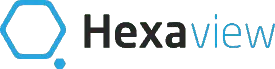Save Your Team 20+ Hours Monthly.
Test Forms with Realistic Mock Data in 1 Click.
Auto-generates realistic test data for dev and QA teams. 100% private. Works everywhere, localhost to production.
✓ Works offline ✓ No credit card required ✓ Works on all websites
Trusted by High-Performing Teams Who Value Their Time
Top teams choose Mock Fill because every minute saved on repetitive tasks is a minute invested in building better products.
Why Developers/QAs Choose Mock Fill
Everything you need to speed up form testing. Nothing you don't.
- ✓One-click fills entire forms
- ✓Keyboard shortcut (Ctrl+Shift+P) support
- ✓Field-by-field precision control
- ✓No external API calls
- ✓No data collection or analytics
- ✓Safe for enterprise environments
- ✓Auto-detects field types
- ✓Realistic names, emails, addresses, phone numbers
- ✓Custom data types(Pro)
- ✓Click field → Add rule → Save (2 clicks!)
- ✓Set precise lengths (e.g., 9-digit routing numbers)
- ✓Pre-filled values that match your business logic
- ✓Contextual toolbar controls
- ✓Domain allow/deny management
- ✓Instant onboarding for teammates
- ✓Sync workflows across teams
- ✓Great for demos and user testing
- ✓Saves ~15 hours per teammate per month
Install now and reclaim your next testing session
Grab Mock Fill before your next bug bash or demo and never retype onboarding flows again.
Works offline · No credit card · Works on all websites
Built for Your Workflow
Whether you're coding, testing, or designing, MockFill saves you time.
- ✓One-click autofill for localhost and staging
- ✓Works with React, Vue, and Angular forms
- ✓Saves ~15 hours per month per engineer
- ✓Realistic data for edge-case validation
- ✓No more "test@test.com" in bug reports
- ✓Cross-browser compatible for every suite
- ✓Perfect for design reviews and demos
- ✓Responsive layout testing made easy
- ✓No dev setup required
Your future self will thank you
Whether you are squashing bugs, presenting to stakeholders, or polishing UI states, Mock Fill keeps you in flow.
Works offline · No credit card · Works on all websites
Join Devs and QAs who value productivity
"This tool is going to make testing a LOT smoother for developers, QAs and designers."
"This tool has great potential. Really clean, and minimalistic design. Would be nice to have some more features, but it's an early product, so most likely it's coming soon."
"Amazing extension. Works as expected."
Questions? We’ve Got Answers.
Everything you need to know before you install Mock Fill for your team's workflow.
Does Mock Fill work on localhost and staging environments?
Yes. Mock Fill runs entirely inside Chrome, so it works on localhost, staging, password-protected sites, and production environments alike without extra configuration.
Is my data safe when I use Mock Fill?
Absolutely. The extension is 100% local and never sends data anywhere. No analytics, no remote APIs, and no tracking pixels — everything stays in your browser.
Will Mock Fill slow down my browser?
No. The extension is lightweight (under 2 MB) and only activates when you interact with form fields, so it keeps Chrome fast even with dozens of tabs open.
Can I customize the data that gets generated?
Absolutely, using our super simple UX you can easily add custom rules for the fields to generate the data as per your website/product needs